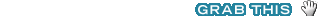I dread the day when our children’s homework gets too difficult for me to assist with. That was my fear with STEM Robot Mouse Coding Activity Set by Learning Resource. I do not know how to code and here we have a children’s coding activity set. Do not obsess over the term ‘coding’ in this case. On the first page of the directions it states that all coding does is transforms information into a form that a computer can understand. After a few minutes with Colby, the programmable Robot Mouse adults will understand how to make it work and so will your children.
Yes, after showing our 4 year old how to program Colby to find the mouse he could do it on his own. It’s not because the activity set is simple by any means, it’s as complex as you want to make it as you create mazes of all sorts of turns, cubby holes and more for the cheese to hide in.
Robot Mouse comes with a maze grid that you can assemble in any pattern, coding cards, maze walls, activity cards, 3 tunnels, a cheese wedge and Colby the Robot Mouse. We started out by creating a giant square using the maze grid.
These are simply a series of squares with semi-locking edges that make them stay together. You can create a giant square, an “I” shape, or anything rectangular, linear that your creativity wants to do. Those later shapes are recommended for kids that figure out how to program Colby and get to the cheese. However, if they’re anything like our kids then they’ll be creating complex paths after 20 minutes.
To start out we used the activity cards. These cards show you sample mazes to create on the grid, starting from simple to more difficult with the piece of cheese always being the goal at the end. The first card was a corridor, which was three squares long with the piece of cheese marking the goal. You can program a robot mouse to go four squares forward, can’t you?
Yes you can. You program the mouse by simple pushing the forward, right rotate, reverse or left rotate button in regards to where you want Colby to go. For our very simple first maze all we did was push the forward button three times, followed by the green ‘go’ button. After doing that Colby went straight ahead three squares, tagged the cheese with his nose and chirped.
After that I programmed Colby to go straight, turn left, go two squares, turn right, go three squares, turn right, go two squares and touch the cheese. At this point our 4 year old was curious, so I created a slightly easier maze with only four turns for him to navigate. After showing him how to do it once he did it on his own. He was ecstatic, yelled with excitement and I couldn’t believe that he did it.
Our 6 year old, who thought he was too cool for the Robot Mouse came down to see what the noise was. He saw what his younger brother was doing and immediately wanted in on the action. I created a slightly more complex maze for him and he did it after the second attempt.
@LearningHandsOn THIS!!! Robot Mouse is great. Kids get it. pic.twitter.com/bE1TCwSGnD
— Trey Burley (@Daddymojo) April 14, 2016
Robot Mouse Activity Set is a seemingly endless thing for kids to do. The coding cards can help kids keep track of each step in the sequence. It’s a way to paint the programming by the numbers, if you will. The activity cards can help them create some mazes and the maze grid’s only limitations are square shapes and your child’s imagination.
Colby works on most indoor, flat surfaces so that your aspiring engineer can program all over the house. This is all thanks to coding, see it’s not too difficult. You’re just programming Colby to do something in a way that they can understand. Robot Mouse helps teach young kids the basic programming concepts that will build problem solving and critical thinking skills down the road.
Robot Mouse is one of the best activity sets/toys that we’ve received in a very long time. I say that because of how much the children enjoy using it and how effective it is. This is a set that, once they understood how to use it, can engage with it for a long time without needing help and without being bored.






 Facebook
Facebook Twitter
Twitter Flickr
Flickr GooglePlus
GooglePlus Youtube
Youtube