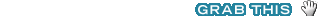We were compensated for this post. All thoughts are our own and we do love a good photograph. I hear Adobe and I think beautiful photography editing. It’s the impossibly lush pictures that I could never produce because of its complexity and I haven’t got the time to learn another new program. It is that thinking that led to Adobe PhotoShop Elements + Premiere Elements 14. It is designed for casual picture takes that get great images, but also need to have element edited out, camera shake or any number of filters and other things added to the pictures.
That is my category. I take lots of pictures for work, but I also take lots of family photos. I’m the designated guy with the camera at family events. I’ve learned that if I don’t take the photos then they won’t happen. I’ve also discovered that, as our children get older getting that picture, the special image that makes parents stop in their tracks is getting more difficult.
It is not that Adobe Photoshop Elements makes you take better pictures. To an extent it takes the hesitation out of you shooting so frequently because there was something in the background or something just not quite right. The best part is that all of the features are accessible to any level photographer and editor. It also lets you do any of these things with photos OR video. Yes, it’s a guided tour of how to edit your videos. All of the Hollywood presentation, graphics and edits without the person wearing skinny jeans and beret.
Editor is not a dirty word. You’re not changing the photo to make it something that it’s not. You’re not changing the story or making it untrue, you’re simply sharpening colors-in some cases. With Adobe PhotoShop Element you can do anything, clone the head from your cat, move your children closer to one another for that family photo, add effects, take away colors and more. For example, below is a simple shot that I took at Dragon Con, but I just added a movement effect to make it appear that he was racing in to save an alien race.
The software offers you three ways, Quick, Guided and Expert. Quick is jut that-one touch of a button and your photo will have a frame, color treatment, red eye removal or more.
Guided are the more advanced picture edits, but it guides you step by step as to how to do them. Change your field depth, fix scratches, tilt-shift (that small city look), blend subjects onto one picture, remove objects and so much more.
Expert is where you do anything to a photo imaginable. Anything. An added bonus is that after playing around with the Guided mode you’re more comfortable tweaking your photographs to make them pop. If your camera was shaking and you’ve got a little blur to the image the software can take it out.
Lets look at a couple of my favorite photos. This is from the time I went hiking near Siwa, Egypt and found some mummies in the dessert. It’s near some tombs that were dug into a cliff, to make things more Indiana Jones-ish it was in the middle of a sandstorm. For the record I did not move the skull, it was simply laying there, in the desert, as things do.
We lightened up the sand and adjusted the contrast.
Changed the color just a bit more.
And finally got a little silly by adding a broken glass cover to it with a frame.
The below photo is from Kyoto, Japan. I love this photo but it was taken years ago and isn’t as sharp as I would like.
The below image has been tweaked. I highlighted certain areas and colors. Note how the reds come out brighter and the background to where she is going is much sharper.
Finally I add a nice border to it and I’m waiting for some travel magazine to either steal it or pay me accordingly.
Adobe PhotoShop Elements + Premiere Elements 14 is a dream. It’s simply enough to be mindless, yet advanced enough to be challenging and make me a better photographer. Your experience can vary from the amount of time you have available to work and how far down the rabbit hole of creativity you want to go. Adobe PhotoShop Elements + Premiere Elements 14 is available at Best Buy for $149.99.

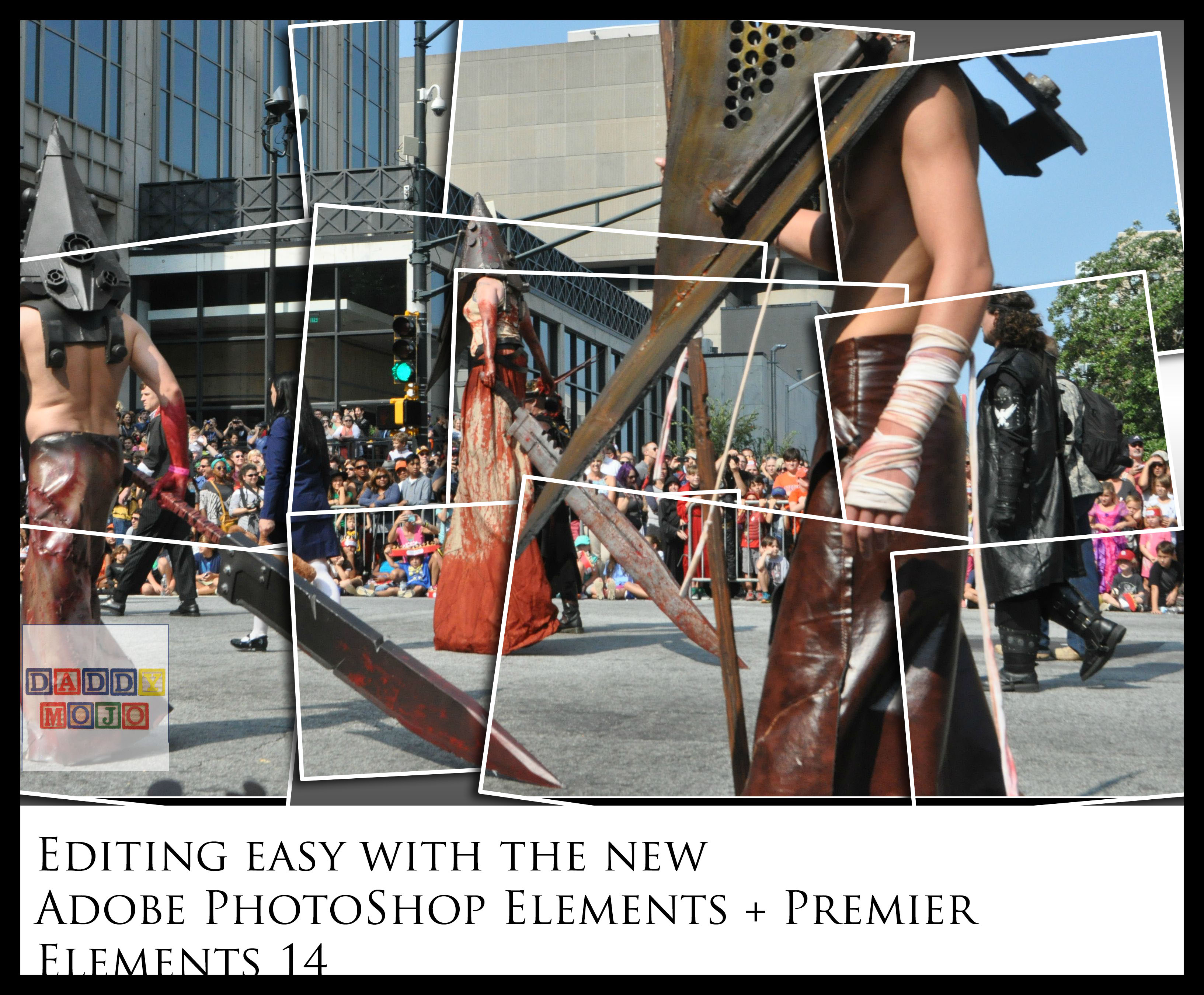
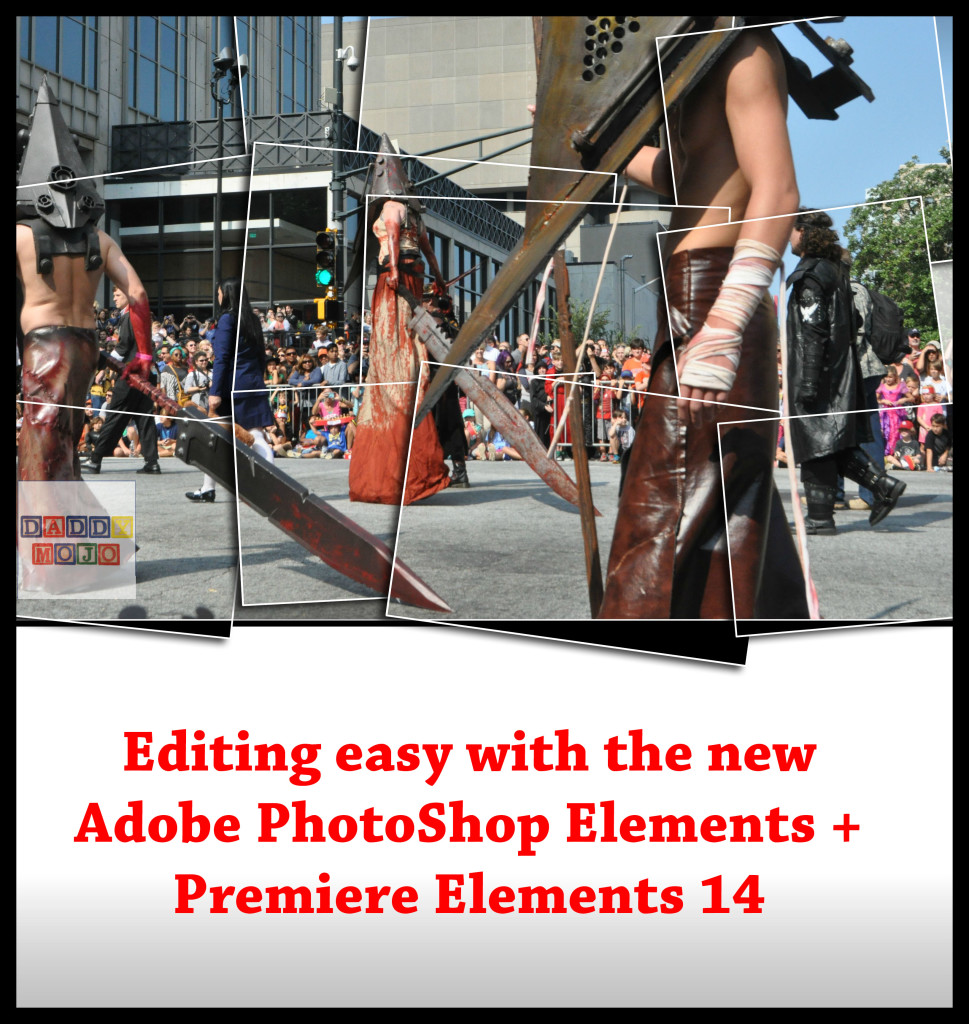
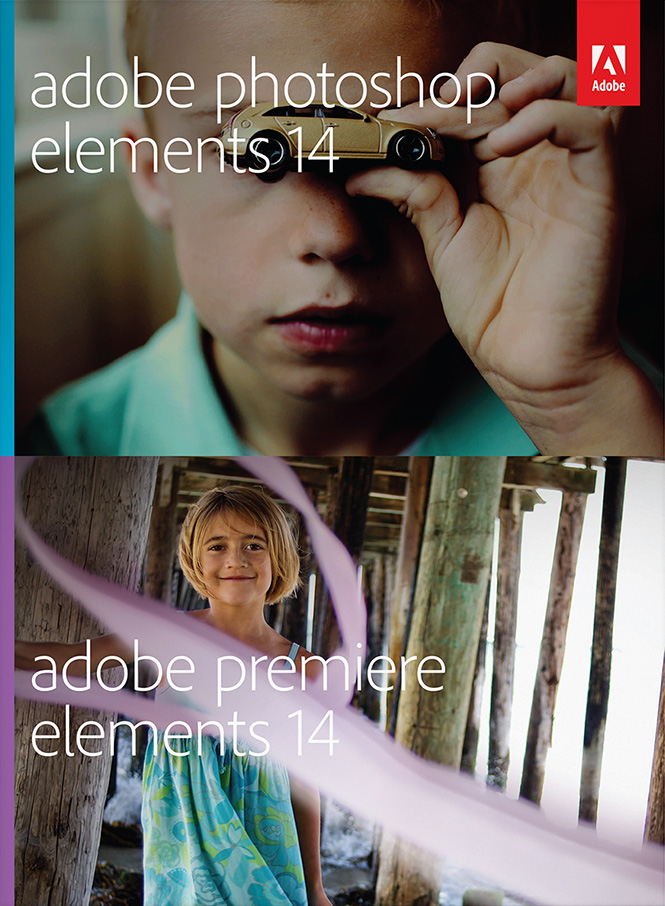











 Facebook
Facebook Twitter
Twitter Flickr
Flickr GooglePlus
GooglePlus Youtube
Youtube