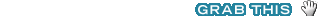This post is brought to you by Moms with Apps and The Motherhood. All opinions are my own. For years I browsed the app store and Google Play in search of the best apps for our kids. I downloaded dozens, nay, perhaps hundreds of apps looking for ones that would teach or entertain our children. I look at our tablets now and there are only three apps- out of all of those that they still play regularly. Some of the apps were awful from the get go, while others simply lost their mojo or had windows where the kids could purchase things. Moms with Apps changes all of that by sorting, organizing and classifying apps according to a myriad of categories.
Your frustration in searching through Google Play or the app store is the same as mine. You can search through children’s apps, but it is vague and basic. If you’re looking for math apps you have to scroll through all of the apps to find the one that best suits your needs. When you see the math app that you think you’re looking for, you’re still not certain because the description is simple and not detailed.
Contrast that with searching for apps with Moms with Apps. I am looking for a science app that works without the internet for my Samsung tablet for our 5 year old child. These are the apps that I see.
If I were to open the category field wide open I would see dozens of apps, all science related without any search criteria set. How much time did that just save me?
Once I click on the app that I think best suits our child I can see more about what the app specifically teaches, who created it and read about what else that creator did, what their interests are and more.
For us this is perfect because our 5 year old needs to start on math. He knows his farm animals all day long and he’s rapidly moving to space, dinosaurs or anything that crunches.
It’s not just science. Name a category that you want to sort children’s apps through and it breaks it down to just over 20 areas of learning or entertainment. Sort it according to the device that you have, age or requirements.
Requirements sounds like an operating system query, but in reality it’s the straw that often breaks the parents back and in some cases their bank. When sorting through requirements you can decide if you want the app to work without the internet, have no in-app purchases, no links to social networks or have no advertising. Now that category is where your frustration is, isn’t it?
You child is using an app and they start to get frustrated because the advertisement keeps popping up. The annoying pop up that allows them to purchase additional whatevers to enable them to do that thing? Boom, those things just disappeared because you never downloaded that loser app when you searched through Moms with Apps.
Moms with Apps is a website. You search there, it tells you all of that, how much, if at all the app costs and provides links to where you can download it. Moms with Apps is a free site. Many of the apps that they’ve reviewed are free. Your time is not free. Time is money. Moms with Apps saves you time.
Another bonus from searching through Moms with Apps is that all of the apps are for children. You won’t be tempted or distracted by some app that you might like more than Nyan Cat-and we all know that’s not happening. See, it’s easy to get distracted online.
This is a focused, simple search that is free. Start searching for your children’s apps with Moms with Apps. It’ll save you time, money and there won’t be any cat videos or bacon to distract you there.

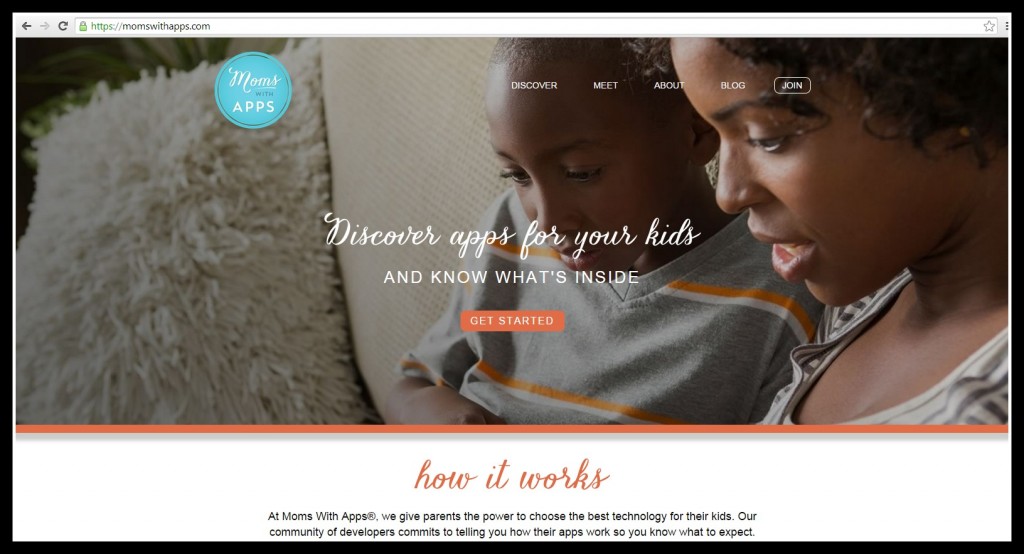
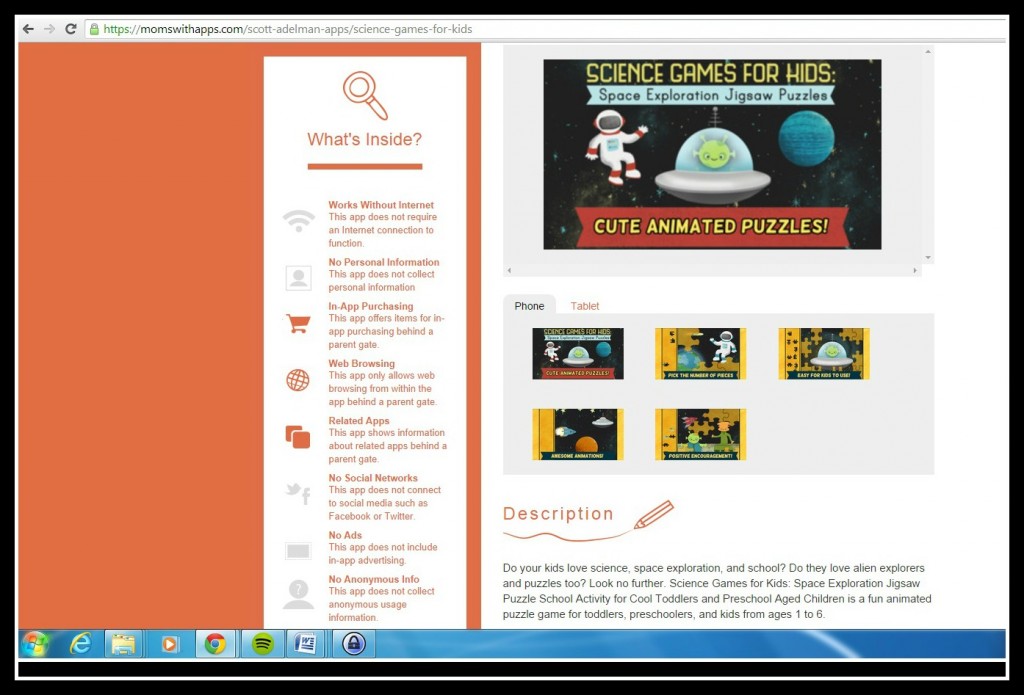
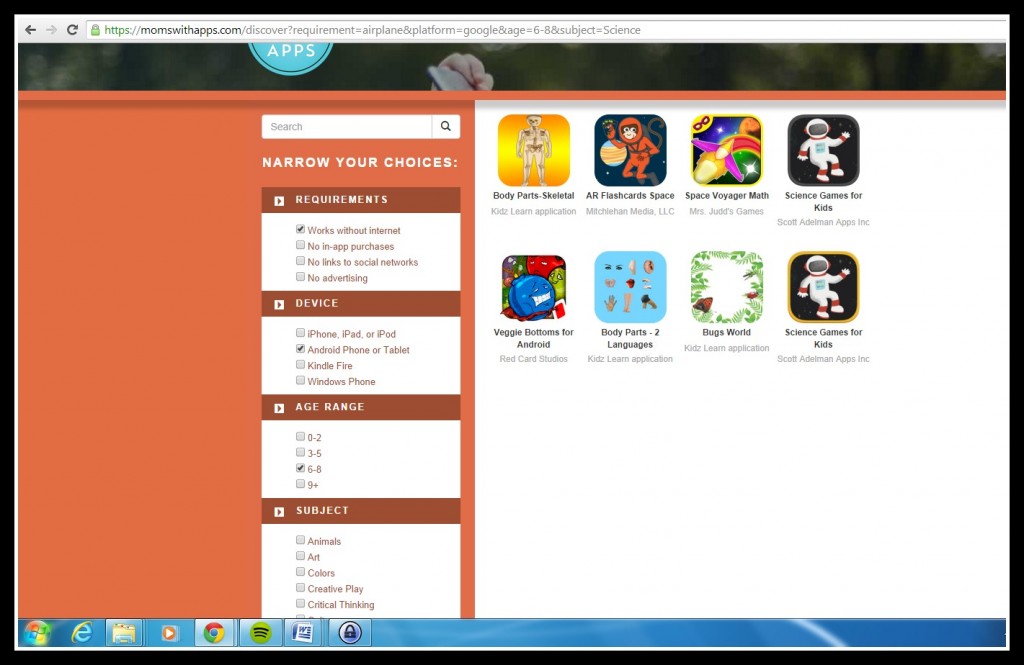



 Facebook
Facebook Twitter
Twitter Flickr
Flickr GooglePlus
GooglePlus Youtube
Youtube