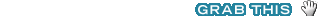It would be deceiving to describe the KIBO Robot Kit as easy. Initially I compared it to the literary equivalent of a board book in that it’s geared towards younger users. KIBO Robot Kits are geared to a similar age as their book brethren, except their goal is much more in the STEAM camp. We’ve played with numerous “kid coding” toys and KIBO Robot Kits are easily the best-and most immersive for what they’re trying to accomplish. It is incredibly simple to use, has almost no learning curve and can challenge the older children for whom the robot is intended for.

KIBO is meant for those children who are 4-7 years old. I paused when I first read that too. However, after having played with the kit with numerous children in that age range and older it is 100% correct. One of the best things for users and parents is that KIBO is screen-free. There is no screen, tablet or other device needed to enjoy KIBO. Everything that you need to make the robot do its thing in included in the package.
At first glance KIBO looks intimidating. On its website there are many different references to educational institutions, class sizes, as well as a breakdown of which set is appropriate for individuals. To a non-teacher, any product that has references as to how a product should be used in the class room could be off putting. Don’t be put off by the fact that KIBO is equally at ease in your living room as it is in your elementary class room. Parents do not need lesson plans, a curriculum, syllabus or other materials for their children to seamlessly jump into using KIBO. Having said that, KinderLab Robotics, does have all of that available for parents or educators to use if they want to.

The base KIBO unit comes with a robot and basic programming blocks. The blocks are reminiscent of wooden A, B, C blocks, except with the KIBO unit they’ve been replace with bar codes that the robot scans. Each block will have a separate command function like start, forward, shake, repeat, end repeat, backward or end. Your burgeoning coder will scan blocks using the robot. They start with the Begin block, put any manner or order of blocks after and end with End. As they scan each block the robot will audibly confirm that the code has been accepted by making a short beep.
When that’s done just push the button in the middle of the robot and it’ll go about doing whatever path has programmed into it. We had a variety of kids who were 6 years-old who have never played with a coding toy before use KIBO and they figured it out with almost no instruction. The only thing that I or our youngest son had to remind them of was to always start with Begin, end with End and listen for the beep as they scanned blocks.

How they robot behaved was entirely up them and they loved it. Schools have three different versions of KIBO that they can choose from that range from 4-24 students. The more complex block or coding elements can also be purchased a la carte. Individuals have four KIBO kits that they can choose from. As the kits get bigger they come with more complex elements, like throwing blocks, writing sets or listening queues that the unit has to acknowledge before it moves onto its next task.
The later part is what I meant when I was referring to the fact that KIBO can challenge those older kids in its key demographics. Parents or educators will love the fact that KIBO has virtually no learning curve. Kids as young as 4 can dive right in and start playing. They’ll also love that kids will want to play with it. Kids will love that the enjoyment is immediate and doesn’t rely on having a screen or other device to use it. It’s also tactile and gives kids the immediate sensation of using their hands to accomplish something now. There’s no waiting period, just scan, push button and watch the robot move.

Once kids get over the fact that they are making the robot do the task they’ll be eager to accomplish something challenging. Make it go in a circle, make it go to the sofa, spin and then return. The sky is the limit as to what you can do with KIBO.
For individuals the most complete KIBO set is priced comparable to an iPad. Schools have a variety of options too, all of which include multiple KIBO robots, workbooks and professional development consultation. Again, don’t be put off by that last phrase and think that this is too complex a STEAM activity for parents or young ages to handle. It’s not.
It is actually quite the opposite. This is an example of complex technology in an amazingly simple package. It makes young minds curious and plants the STEAM seeds of coding in young children. I liken it to full immersion second-language teaching. If you want to teach children a second language then putting them in that language-and only that language is the way to do it.
KIBO speaks that coding language that will be important to kids as they get older. It makes it fun and palatable to them so that they won’t even realize that they’re learning while they’re playing. If you have a child who is 3 or 4 this could be a more effective tech teacher than the tablet you’re thinking about buying; especially if you a la carte some of the more advanced options.





 Facebook
Facebook Twitter
Twitter Flickr
Flickr GooglePlus
GooglePlus Youtube
Youtube